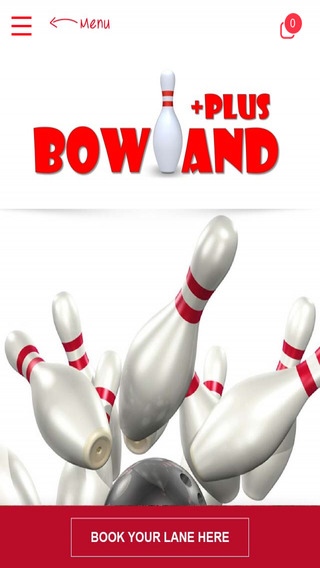Barossa Bowland 1.0
Continue to app
Free Version
Publisher Description
Barossa Bowland is located in Tanunda, South Australia. Looking for some family fun You've come to the right place! We are one of Australia's premier bowling alley's with multiple ten pin bowling lanes, one of Australia largest dinosaur themed mini golf courses and a fully stocked cafe - featuring our delicious wood oven pizzas. We cater for all age groups, kids to seniors will have a great time. League competitions are also available if you want to take your ten pin skills to the next level, we also welcome parties and corporate events. Download our free App to read more about us and our services. You can also make bookings or enquiries, browse our cafe and catering menus, order online, read and leave reviews, send us a photo for our galleries, and catch up with our latest news and events. - Quickly contact us or get directions to us - Make bookings or enquiries - Browse our cafe and catering menus - Order online - Read and leave reviews - Send us a photo for our galleries - Catch up with our latest news and events
Requires iOS 6.0 or later. Compatible with iPhone, iPad, and iPod touch.
About Barossa Bowland
Barossa Bowland is a free app for iOS published in the Office Suites & Tools list of apps, part of Business.
The company that develops Barossa Bowland is Smart Australia Developments Pty Ltd. The latest version released by its developer is 1.0.
To install Barossa Bowland on your iOS device, just click the green Continue To App button above to start the installation process. The app is listed on our website since 2015-01-30 and was downloaded 3 times. We have already checked if the download link is safe, however for your own protection we recommend that you scan the downloaded app with your antivirus. Your antivirus may detect the Barossa Bowland as malware if the download link is broken.
How to install Barossa Bowland on your iOS device:
- Click on the Continue To App button on our website. This will redirect you to the App Store.
- Once the Barossa Bowland is shown in the iTunes listing of your iOS device, you can start its download and installation. Tap on the GET button to the right of the app to start downloading it.
- If you are not logged-in the iOS appstore app, you'll be prompted for your your Apple ID and/or password.
- After Barossa Bowland is downloaded, you'll see an INSTALL button to the right. Tap on it to start the actual installation of the iOS app.
- Once installation is finished you can tap on the OPEN button to start it. Its icon will also be added to your device home screen.